Common Web Development Mistakes and How to Avoid Them

Introduction
Your website is often the first impression potential clients or users get of your brand or service. It’s not just about aesthetics; a well-developed website must offer a seamless user experience, function across all devices, load quickly, and be optimized for search engines.
However, many web developers — from beginners to professionals — fall into avoidable traps that hinder performance, accessibility, or visibility. The good news? These mistakes are preventable. In this blog, we’ll break down some of the most common web development mistakes and provide practical tips on how to avoid them.
Summary
1. Ignoring Mobile Responsiveness
2. Overlooking Website Performance and Speed
3. Poor Navigation and User Experience
4. Not Prioritizing SEO Basics
5. Failing to Consider Accessibility
6. Lack of Website Security Measures
7. Neglecting Analytics and Tracking
1. Ignoring Mobile Responsiveness

Why It’s a Problem:
With more than half of all internet traffic coming from mobile devices, having a desktop-only design is no longer acceptable. If your website doesn’t adapt well to mobile screens, users will likely leave without engaging — and they may never come back.
How to Avoid It:
- Use a mobile-first approach during design and development. When designing, start with smaller screens and work your way up.
- Responsive frameworks like Bootstrap, Foundation, or Tailwind CSS can save time and ensure consistency.
- Test your site on multiple devices (smartphones, tablets, laptops) and browsers. Emulators help, but real devices are better.
- Prioritize touch-friendly UI elements, such as larger buttons, thumb-friendly navigation, and collapsible menus.
Avoid fixed-width layouts. Use fluid grids and flexible media that adapt based on screen size.
2. Overlooking Website Performance and Speed
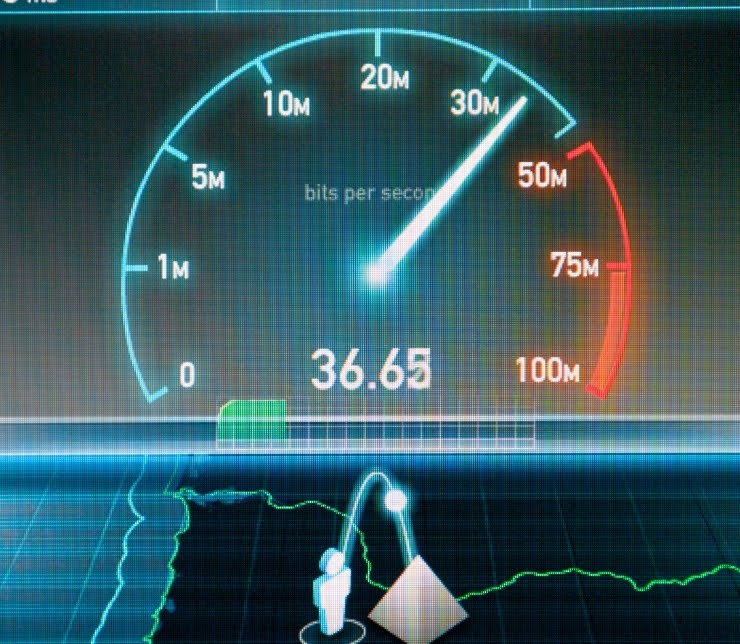
Why It’s a Problem:
Users expect fast-loading websites. Even a one-second delay in page load time can reduce conversions, hurt your SEO rankings, and frustrate visitors.
How to Avoid It:
- Optimize and compress images without sacrificing quality. TinyPNG and ImageOptim are excellent tools for this.
- To minimize file sizes, minify your HTML, CSS, and JavaScript files.
- Implement lazy loading for images and videos so they load only when needed.
- Leverage browser caching and enable Gzip compression on your server.
- Use a Content Delivery Network (CDN) like Cloudflare or AWS CloudFront to serve content quickly based on user location.
Regularly audit performance using tools like Google PageSpeed Insights or Lighthouse.
3. Poor Navigation and User Experience

Why It’s a Problem:
A website that’s hard to navigate or confusing can push users away. If they can’t find what they’re looking for quickly, they’re unlikely to stay or return.
How to Avoid It:
- Keep your navigation menu simple and clear, with a logical hierarchy.
- Stick to 5–7 main menu items to avoid overwhelming users.
- Use breadcrumbs for deeper pages to help users know where they are and how to go back.
- Add a search bar, particularly to websites with a lot of content.
- Make sure all clickable elements (buttons, links) are easily tappable on mobile.
Use consistent design patterns — users shouldn’t have to guess how to use your site.
4. Not Prioritizing SEO Basics

Why It’s a Problem:
Even the most beautiful website won’t be effective if it can’t be found on Google. Many developers skip SEO during development, focusing solely on design and functionality.
How to Avoid It:
- Use semantic HTML tags to structure content logically for search engines.
- Every page should have a unique title tag and meta description that includes relevant keywords.
- Use heading tags (H1, H2, H3, etc.) to establish a clear content hierarchy.
- Add alt text to all images, describing what’s in the image for both accessibility and SEO.
- Optimize URLs to be clean and descriptive, avoiding unnecessary numbers or parameters.
- Ensure fast page load times, secure HTTPS, and mobile-friendliness — all of which are ranking factors.
5. Failing to Consider Accessibility

Why It’s a Problem:
Web accessibility ensures that everyone, including users with disabilities, can use your website. Ignoring it can lead to legal challenges, lower user satisfaction, and a smaller audience reach.
How to Avoid It:
- Use proper contrast ratios between text and background to ensure readability for visually impaired users.
- Add ARIA (Accessible Rich Internet Applications) attributes and landmarks to help screen readers understand the page structure.
- Ensure that all interactive elements (buttons, forms, menus) are accessible via keyboard navigation.
- Add labels and instructions to form fields so users with assistive technologies can complete them.
- Avoid relying solely on color to convey important information — always use text or icons as backup.
6. Lack of Website Security Measures

Why It’s a Problem:
Security breaches can lead to data loss, stolen information, and a loss of trust from your visitors. Even small or personal websites are targeted by bots and hackers.
How to Avoid It:
- Always install an SSL certificate and redirect all HTTP traffic to HTTPS. This is essential for security and SEO.
- Regularly update CMS platforms, plugins, and themes to patch vulnerabilities.
- Use input validation and sanitization to protect against SQL injection and cross-site scripting (XSS) attacks.
- Implement CAPTCHAs or honeypots on forms to stop bots.
- Limit login attempts, use strong passwords, and consider two-factor authentication (2FA) for admin accounts.
- Make sure to regularly schedule and safely store backups of your database and website.
7. Neglecting Analytics and Tracking

Why It’s a Problem:
If you’re not monitoring how users interact with your site, you won’t know what’s working or what needs improvement. Making decisions without data leads to guesswork and poor results.
How to Avoid It:
- Set up Google Analytics or an alternative analytics tool (like Matomo or Plausible) from day one.
- Link your site to Google Search Console to monitor indexing issues and performance in search results.
- Use conversion tracking to see how visitors are engaging with forms, buttons, and CTAs.
- Set up event tracking for key actions like downloads, video plays, or outbound links.
- Create custom dashboards or reports for insights that matter most to your goals (e.g., traffic sources, bounce rates, top-performing pages).
- Use this data to continuously test and improve your site’s content and layout.
FAQs:
Q.1. What is the single biggest mistake in web development?
A.1. Neglecting responsive design is often the biggest mistake. With mobile usage dominating the web, not optimizing for different devices can cost you a large portion of your audience.
Q.2. How often should I back up my website?
A.2. Ideally, you should back up your website daily if content is updated regularly. At the very least, back up before and after major updates or changes.
Q.3. Can I use a website builder and still avoid these mistakes?
A.3. Yes, but you need to understand best practices and apply them manually. Even website builders like WordPress, Wix, and Squarespace can suffer from slow loading times, poor SEO, or bad accessibility if not set up correctly.
Q.4. How can I test my website’s accessibility?
A.4. Tools like WAVE, axe, and Lighthouse offer automated accessibility audits. However, you should also perform manual checks, like navigating your site with a keyboard and using screen readers.
Q.5. Is SEO a developer’s responsibility?
A.5. While SEO is often considered a marketing task, developers play a huge role in implementing the technical side of SEO — from site speed and mobile readiness to metadata and semantic structure.
Conclusion
Web development is more than just writing code — it’s about building digital experiences that are fast, secure, accessible, and search-friendly. The mistakes we’ve discussed are common, but by being aware of them and knowing how to avoid them, you’re already ahead of the curve.
Whether you’re developing your first website or managing a team of developers, always prioritize usability, performance, and user trust. A successful website is not just one that looks good — it’s one that works well for everyone.
Keep learning, stay updated, and always build with the user in mind.
For more information, visit our website at https://srutatech.com/ or call us at 215-650-3185. We’re here to help and happy to answer any questions you have!

