What’s New in .NET 10: Features, Comparison & Migration

Introduction
With millions of developers depending on .NET for building modern applications, each new version is highly anticipated. .NET 10 is no exception, bringing with it a host of new features and improvements. As a Long-Term Support (LTS) release, it promises extended support and stability for years to come.
.NET 10 introduces major enhancements in runtime optimization, security, cloud-native development, and developer productivity. It includes new features such as C# 14 and further improvements in performance across web, desktop, cloud, and mobile applications. This guide will walk you through the most important updates in .NET 10, including new features, comparisons with previous versions, and strategies for migrating to the latest release.
Summary
Overview of What’s New in .NET 10
Key Features and Enhancements of .NET 10
How to Migrate to .NET 10 from Previous Versions
A comparison between .NET 8, .NET 9, and .NET 10
Overview of What's New in .NET 10

.NET 10 delivers notable improvements in performance, security, cloud-native capabilities, and developer productivity. Here’s a snapshot of the most significant changes:
- Enhanced Performance and Scalability
.NET 10 brings significant optimizations to the runtime, reducing memory consumption and speeding up execution. These improvements ensure that your applications run faster, even under heavy workloads. - Stronger Security and Compliance
The latest release strengthens security with features like zero-trust architecture, enhanced authentication, and more robust encryption techniques. - Cloud-Native and Microservices Support
With improved Kubernetes and Docker integration, .NET 10 simplifies the deployment of scalable microservices. It also supports serverless computing, offering better performance on cloud platforms like Azure, AWS, and Google Cloud. - Advancements in AI and Machine Learning
.NET 10 expands the capabilities of ML.NET, making it easier to integrate AI features like predictive analytics and automation into your applications. - Developer Productivity Enhancements
.NET 10 introduces better debugging tools, improved error handling, and more efficient support for containerized applications, making it easier for developers to build, debug, and deploy applications.
Key Features and Enhancements of .NET 10
.NET 10 delivers significant improvements across multiple areas, from runtime performance to developer tools. Here’s a deeper look at some of the most important features:
1. Performance and Efficiency Enhancements
- Optimized Just-In-Time (JIT) Compilation
The JIT compiler has been significantly improved, increasing execution speed and optimizing memory usage. Features like method inlining and loop unrolling speed up frequently used code paths. - Stack Allocation for Small Arrays
For small fixed-size arrays, .NET 10 reduces memory allocation overhead by using stack allocation instead of heap memory, improving performance in memory-critical applications. - Advanced Vector Extensions (AVX) 10.2 Support
.NET 10 prepares for high-performance CPU optimizations, especially for numeric and AI/ML workloads, with support for AVX 10.2. - Garbage Collection (GC) Improvements
Memory management optimizations, such as background GC enhancements and memory compaction, reduce latency and ensure stable memory footprints in long-running applications.
2. Libraries Enhancements
- Improved Certificate Handling
.NET 10 supports multiple hash algorithms, improving digital security for certificate-based authentication. - Better String and Date Handling
The ISOWeek class and improved Unicode string normalization APIs make working with dates and strings more efficient. - Enhanced JSON Serialization
New options for reference handling in JSON processing allow better performance for critical applications. - Optimized ZipArchive Performance
Compression and decompression speeds are improved, reducing memory usage and enhancing file operations, especially for cloud storage.
3. ASP.NET Core 10 Enhancements
- Blazor Performance
.NET 10 improves UI rendering in Blazor applications, with better responsiveness and the ability to apply dynamic CSS to rows in Blazor QuickGrid. - OpenAPI 3.1 Support
ASP.NET Core now fully supports OpenAPI 3.1, allowing for better API documentation and specification generation. - Authentication and Authorization Improvements
Enhanced token-based authentication, OAuth, OpenID Connect, and multi-factor authentication (MFA) make applications more secure. - Minimal APIs Updates
Minimal APIs continue to evolve, making it easier to create lightweight HTTP services with less boilerplate code.
4. Updates in .NET 10 SDK
- Package Reference Pruning
.NET 10 reduces unnecessary package references, speeding up build times and ensuring cleaner project structures. - Improved Dependency Management
NuGet package handling has been optimized, reducing restore times and improving reliability.
5. .NET MAUI for .NET 10
- Performance and Stability
.NET MAUI in .NET 10 improves memory consumption and rendering speeds, making cross-platform apps more responsive. - Enhanced Device APIs
.NET 10 improves compatibility with native device capabilities, such as biometric authentication, NFC, and hardware sensors.
How to Migrate to .NET 10 from Previous Versions
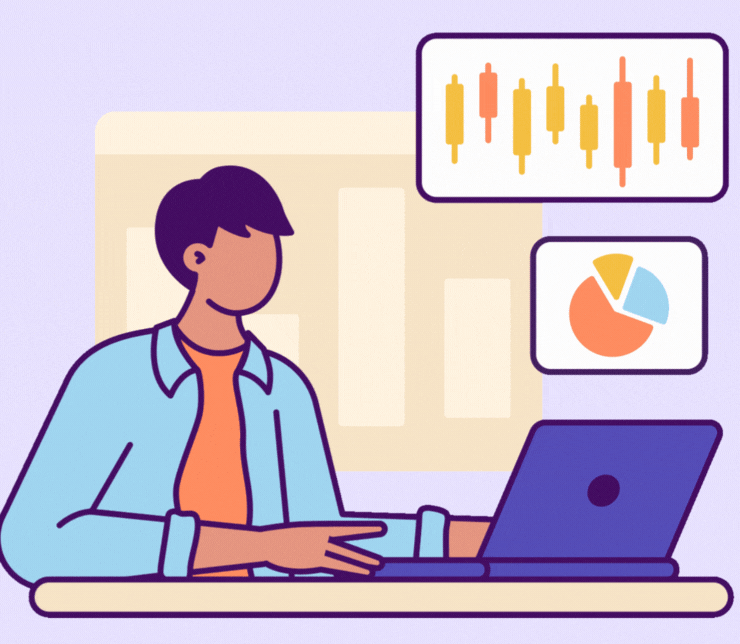
Migrating to .NET 10 offers significant benefits in terms of performance, security, and long-term support. However, developers must follow a structured approach to avoid compatibility issues. Here’s a step-by-step guide to migrating from earlier versions of .NET to .NET 10:
Step 1: Check System Requirements
Ensure that your development environment supports .NET 10. You’ll need:
- Windows 10/11, macOS (latest version), or Linux
- Visual Studio 2022 or JetBrains Rider
- Docker (if using containers)
To check installed .NET versions, use the command:
dotnet --list-sdksStep 2: Install .NET 10 SDK
Download and install the .NET 10 SDK from the official Microsoft website. After installation, verify it by running:
dotnet --versionStep 3: Update Project Files and Dependencies
Modify the TargetFramework in your .csproj file to target .NET 10:
net10.0 Upgrade your NuGet packages by running:
dotnet restore
dotnet outdated
dotnet add package Microsoft.AspNetCore.App –version 10.0.0
Step 4: Refactor Code for .NET 10
After updating your dependencies, it’s important to check for deprecated APIs and update your code to make use of new features and optimizations. .NET 10 brings several enhancements that you can take advantage of, so updating your codebase will help you fully utilize its capabilities.
1. Identify and Replace Deprecated APIs
Use the .NET Upgrade Assistant to check for out-of-date APIs in your project:
dotnet upgrade-assistant analyze
This tool will provide a report highlighting deprecated methods and suggesting alternative implementations.
Common Fixes in .NET 10:
- Update Identity APIs for improved authentication.
- To make Entity Framework Core Queries compatible with new features, refactor them.
- Use new ASP.NET Core middleware configurations.
2. Use C# 14 Features for More Effective Code
.NET 10 introduces C# 14, which brings new language features that improve code readability and maintainability.
Use Primary Constructors
C# 14 now supports primary constructors in all types, which helps eliminate unnecessary boilerplate code.
Before (.NET 8 and older):
public class User
{
public string Name { get; }
public int Age { get; }
public User(string name, int age)
{
Name = name;
Age = age;
}
}
After (.NET 10 with C# 14):
public class User(string name, int age)
{
public string Name { get; } = name;
public int Age { get; } = age;
}
Use Collection Expressions for Cleaner Code
C# 14 introduces simpler syntax for initializing collections like lists and dictionaries.
Before:
var numbers = new List { 1, 2, 3, 4, 5 };
After (.NET 10 with C# 14):
var numbers = [1, 2, 3, 4, 5];
By incorporating these features, you can significantly improve your code’s efficiency and maintainability.
Step 5: Test and debug the updated program
Extensive testing is necessary to guarantee stability and spot possible problems after your project has been updated.
1. Run Unit Tests
Execute unit tests to verify that your application functions correctly after the upgrade. Use the following command:
dotnet test
If any tests fail, review the affected code and make the necessary updates.
2. Performance Benchmarking
.NET 10 includes various performance optimizations. You can analyze gains in execution performance by running benchmarks.
Install BenchmarkDotNet by running:
dotnet add package BenchmarkDotNet
Example Benchmark Code:
using BenchmarkDotNet.Attributes;
using BenchmarkDotNet.Running;
using System.Collections.Generic;
using System.Linq;
public class PerformanceTest
{
private List numbers = Enumerable.Range(1, 1000000).ToList();
[Benchmark]
public void TestSorting()
{
numbers.Sort();
}
}
class Program
{
static void Main()
{
BenchmarkRunner.Run();
}
}
This will measure and compare performance before and after the migration, helping you optimize your application’s efficiency.
Step 6: Rebuild, Deploy, and Monitor
Once testing is complete, it’s time to rebuild and deploy the updated application.
1. Rebuild and Publish
Use the following command to produce a build that is ready for production:
dotnet publish -c Release -o ./publish
This generates optimized binaries suitable for deployment.
2. Deploy to Production
Deploy the published output to your chosen production environment—such as a web server, Azure, AWS, or a self-hosted server.
For Dockerized Applications
Update the Dockerfile to target.NET 10 if your application utilizes Docker:
FROM mcr.microsoft.com/dotnet/aspnet:10.0 AS base
WORKDIR /app
COPY . .
ENTRYPOINT ["dotnet", "YourApp.dll"]
Then rebuild and run your container:
docker build -t yourapp-dotnet10 .
docker run -d -p 5000:80 yourapp-dotnet10
A comparison between .NET 8, .NET 9, and .NET 10
Explore how the new Long-Term Support (LTS) version of .NET stacks up against its predecessors.
| Feature | .NET 10 | .NET 9 | .NET 8 |
|---|---|---|---|
| Performance & Efficiency | Advanced JIT optimization, faster startup, improved async operations | Minor JIT enhancements | Major performance gains over .NET 7 |
| C# Version | C# 14 | C# 13 | C# 12 |
| Security & Authentication | Enhanced token-based auth, better OAuth/OpenID support | OAuth refinements | Basic OAuth/OpenID support |
| AI & ML Integration | Native AI/ML enhancements with faster model execution | Experimental AI/ML capabilities | Foundational ML features |
| Cross-Platform & MAUI | Improved device API access, faster MAUI UI rendering | Stability and performance updates | Initial introduction of .NET MAUI |
| Migration Complexity | Simplified migration with automation tools | Moderate migration effort | Major upgrade from .NET 7 |
| Minimal APIs | More concise syntax and enhanced route handling | Refined Minimal API capabilities | First introduction of Minimal APIs |
FAQs:
Q.1. What’s new in .NET 10?
A.1. Improved performance, stronger security, C# 14, better cloud-native support, and built-in AI/ML enhancements.
Q.2. Is migrating to .NET 10 difficult?
A.2. No, it’s easier with tools like the .NET Upgrade Assistant and simplified migration steps.
Q.3. What’s new in C# 14?
A.3. Primary constructors, collection expressions, and cleaner syntax for better code readability.
Q.4. How does .NET 10 support AI/ML?
A.4. It enhances ML.NET with faster model execution and AVX 10.2 support for high-performance workloads.
Q.5. Where can I deploy .NET 10 apps?
A.5. On web servers, Azure, AWS, Google Cloud, or via Docker and Kubernetes.
Conclusion
.NET 10 brings a host of exciting new features and enhancements, making it a compelling choice for developers looking to improve the performance, scalability, and security of their applications. Whether you’re building cloud-native microservices or desktop apps, .NET 10 offers powerful new tools that simplify development while optimizing runtime performance.
By following the migration steps outlined above, you can easily upgrade to .NET 10, ensuring that your applications stay on the cutting edge of technology.
To learn more, visit our website at https://srutatech.com/ or give us a call at (917) 503-1133 We’re always ready to assist with any questions you may have!

